如何提高在 Google 地圖上的知名度:針對小型企業的終極 Google 我的商家優化清單!
已發表: 2022-08-12Google My Business 是企業,尤其是餐館、咖啡店、理髮師、零售商、酒店、雜貨店等小型組織增加其在線形象並推廣其產品和服務的新趨勢。 Foursquare 、 Swarm或Zomato等平台仍然具有相關性,但它們的包容性不如穀歌地圖。 無論您在哪個業務領域,您都可以從 Google 地圖的巨大優勢中受益,並提高您的知名度,從而提高您的銷售額(如果您有實體位置)。
而且,您甚至不必在您的實際位置開展業務。 您的服務和產品可以是基於網絡的來源,並且您可以在線銷售。 但是,仍然,在這種情況下,你必須有一個地方去做你所做的事情! 因此,您有機會提高您在 Google 地圖上的存在和知名度,並為您的網站、社交媒體帳戶和“Google 我的商家”列表增加流量。
您將在以下段落中看到最好的示例:Circleboom 的案例研究,一家生產數字媒體解決方案的公司 (Circleboom LLC) 如何每月獲得 5000 多次 Google 地圖瀏覽量並將其轉化為轉化,這意味著使用 Google My 進行銷售商業。 這個 5000+/m 的瀏覽量是餐廳和咖啡店等企業無法實現的! 但是,你知道,我們在去餐館或從他們那裡訂購之前都會在谷歌上搜索! 如果您認為誰會在 Google 上搜索軟件公司或攝影師,那您就錯了! 結果會讓你大吃一驚!
您可以在 Google 上找到這些方法以及它們如何提高企業的在線形象。 因此,本文將為您提供所有最佳做法和技巧,以提高餐廳、咖啡店、酒店、零售商和所有其他小型企業在 Google 地圖上的排名和知名度。 本文將幫助您優化 Google My Business,並向您介紹一些概念,例如 SEO、廣告系列和 Google Ads。
關鍵字:Google 我的商家、Google 商家資料、Google 地圖、可見性、存在、流量、小型企業。
為什麼以及如何增加谷歌地圖的存在?
假設您有一家企業,並正在尋找一種在線推廣您的產品和服務的方法。
據計算,每天在 Google 上進行的搜索超過 50 億次。 這相當於超過92%的搜索引擎流量。
這些信息為我們提供了一種有利可圖的媒介來展示我們的業務產品和服務,並接觸潛在受眾以產生潛在客戶:谷歌地圖。
借助 Google 地圖,您可以在 Google 搜索結果中找到具有實際位置的特定查詢。 例如,當人們在 Google 上搜索我附近的墨西哥餐廳時,系統會為您提供您的位置,以及其他選擇。
但首先,您必須擁有在 Google 上對您的業務進行排名的工具和策略!
您的工具是Google 商家資料! (又名 Google 我的商家或 GMB)
據該公司稱,“Google 我的商家”更名為“Google 商家資料”。
“我們建議小公司將來直接在搜索或地圖上處理他們的個人資料。‘Google 我的商家’正在更名為‘Google 商家資料’,以使事情變得簡單。”
據該公司稱,到 2022 年,Google My Business 將停用並由 Google Business Profile 取代。 但是,公眾繼續使用以前的名稱“Google My Business”。 這就是為什麼為了避免混淆,我們更喜歡將這兩個術語都放在我們的文本中。
要在 Google 地圖和 Google 搜索中獲得更高的排名,您必須正確設置“Google 我的商家”帳戶。 該工具允許您創建帖子、分享照片、發起在線活動以吸引客戶的注意力、接收和回複評論等。
因此,與此同時,您的 Google 商家資料頁面將成為一個商業中心,通過帖子、圖片、評論、活動和其他類型的內容與您的受眾進行交流。 因此,您需要知道如何在 Google 地圖上排名更高,並增加您在 Google 搜索結果中的在線形象。
什麼是 Google My Business 排名因素?
根據谷歌的說法,谷歌上的企業有 3 個主要排名因素;
- 關聯
- 距離
- 突出
關聯
相關性是本地業務資料與搜索者需求相對應的級別。 提供完整而詳細的業務信息,以幫助 Google 更好地了解您的業務並將您的個人資料鏈接到相關搜索。
長期以來,在許多細分市場中,相關性通常歸結為在您的公司名稱中包含一個完全匹配的關鍵字,而新的升級減少了該元素的影響。 現在,您的商家信息的類別和子類別似乎是必不可少的。
因此,當我在 Google 上搜索pub London時,我只會看到一個名稱中帶有“pub”字樣的結果。
距離
距離考慮了每個潛在搜索結果與搜索中使用的位置術語的距離。 當用戶在不提供位置的情況下進行搜索時,Google 將根據他們已經掌握的有關用戶位置的信息來估計距離。
您可能無法改變的唯一方面是距離。 你不能移動你的公司或強迫客戶從一個特定的位置尋找它,因為你已經在你所在的地方。
Google 的 Vicinity 更新使距離對排名更加重要。 正如您在下面看到的,沒有評論、沒有評級和沒有價格的企業可以僅僅因為距離優勢而排名靠前。
突出
“聲望”一詞描述了一家公司的知名度。 搜索引擎結果試圖通過本地排名來反映一些地點在離線時更知名的事實。 例如,著名的博物館、卓越的酒店或知名的零售連鎖店很可能會出現在本地搜索結果中的顯著位置。
此外,知名度取決於 Google 從各種在線資源(例如鍊接、文章和目錄)收集的有關公司的數據。 Google 評論量和評論質量會影響本地搜索結果。 更多的評論和好評可能會提高貴公司的本地排名。 此外,Google My Business 的搜索引擎優化 (SEO) 對於提高在 Google 上的排名至關重要。
重要提示:企業不能支付或要求谷歌在當地排名更高的商店。 谷歌的算法試圖讓每個企業的排名系統都公平。
評論和正面評論是本地企業的重要排名因素。 如果您想在“Google 我的商家”上獲得正面評價,可以在此處查看我們的詳細指南:
因此,您無法更改距離因素,但您可以通過針對相關性和顯著性因素實施正確的策略來提高本地排名。
如果您有一個Google 我的業務優化清單來提高您在 Google 地圖上的排名並在 Google 上排名更高,那將會有所幫助。
谷歌我的業務優化清單
- 正確完成設置過程(驗證並聲明您的帳戶)
- 選擇一個好的標誌和內部/外部圖像。
- 保持活躍並定期在“Google 我的商家”上發帖。
- 經常啟動活動和活動。
- 保持你的時間準確。
- 管理和回複評論
- 在其他社交媒體渠道上分享您的業務發展。
您是否將“Google 我的商家”用於餐館、律師、醫生、房地產經紀人或任何其他職業都沒有關係。 您需要優化您的 Google 商家資料管理,這是我們的 Google 我的商家備忘單。
讓我們詳細研究每個子句。
#1 正確完成設置過程
如果您希望您的企業在 Google 地圖上排名更高,並提高您企業的知名度,首先,您應該完成您的“Google 我的企業”帳戶的設置過程。
例如,您必須選擇一個業務類別,這很重要,因為它可以讓客戶更輕鬆地在 Google 搜索和 Google 地圖上找到您的機構。
稍後,您可以修改此類別並添加更多。
然後,您應該輸入您的服務區域(服務區域業務可選)。 如果您沒有實體店但交付給客戶,或者您有但也有,您將被要求列出您的業務服務的服務領域。
提供準確的信息至關重要,因為這將有助於吸引感興趣的客戶。
此外,您應該輸入您的聯繫信息。 雖然這是一個可選步驟,但如果可行,強烈建議這樣做。
輸入您的網站和電話號碼的詳細信息。 如果您還沒有,Google 將使用您提供的信息免費為您製作一個。
最後但並非最不重要的一點是,徹底驗證“Google 我的商家”。 作為最後一步,您必須確認您是公司的所有者。 最流行的方法是郵件,因為特定組織只能使用其他選擇。
如果您有資格追求後續選項,您將能夠在這個階段看到可能性。 如果沒有,您將只能選擇發送明信片。
如果您想找到更多選項來驗證您的 Google 商家資料頁面而無需進行明信片驗證,您應該在此處閱讀我們的詳細文章。
#2 選擇一個好的標誌和內部/外部圖像
您已完成設置和驗證過程,現在您在 Google 上! 您的徽標和圖像提供了您的業務頁面和潛在客戶之間的第一次聯繫。
這就是為什麼選擇一個好的標誌和內部/外部照片來真實地反映您的商店並吸引人們,這將為您的業務帶來流量。
關於您的“Google 我的商家”徽標和照片的基本標準是尺寸。
Google 商家資料徽標的大小對頁面加載時間和用戶體驗有重大影響。 根據 Google 商家資料照片指南,其大小應介於 10 KB 和 5 MB 之間。
建議使用 720 像素高 x 720 像素寬的分辨率來製作有效的 Google 商家資料徽標。 250 像素高 X 250 像素寬是 Google 商家資料徽標所需的最低分辨率。
對於內部和外部 Google 商家資料照片,您應該知道 PNG 格式的圖像具有更高的分辨率。 但是,您可以使用 JPG 格式提交質量可接受且文件大小較小的照片。 根據您的需求,做出決定。 Google 商家資料照片的大小對於用戶體驗和頁面加載至關重要。 GMB 照片規範規定它應該在 10 KB 和 5 MB 之間。 同一來源的建議分辨率為 720 x 720。
要了解有關“Google 我的商家”徽標的更多信息,您應該在此處閱讀我們的博客文章“Google 商家資料的 5 個徽標提示”:
除此之外,您還應該調整您的照片以適應移動和桌面體驗。
Google 將您的 Google 商家資料照片顯示為正方形或矩形,具體取決於用於查看照片的設備。 “Google 我的商家”列表的一個關鍵元素是在兩個平台上都有效地可見。
將照片調整為桌面和移動使用很容易。 為了可以在移動設備和台式機上有效閱讀,請將您的主要關注點放在中間而不是頂部或底部。 然後,適當裁剪您的 Google 商家資料照片,使其與兩種設備兼容。
請記住,您不應該使用庫存圖片。 儘管 Google 我的商家照片非常重要,但您不應被迫以合理的價格購買具有吸引力的圖片的庫存圖片。 對於 Google 商家資料照片,真實性會產生實際差異,而庫存照片始終可以輕鬆區分。 此外,谷歌禁止使用庫存照片。
此外,您應該避免重複的照片、視頻或徽標。 根據 Google 商家資料照片的最新更新,Google 會將重複的內容標記為您的商家資料中的垃圾郵件。
#3 保持活躍並定期在“Google 我的商家”上發帖
谷歌喜歡頻率。 但是,通過定期在“Google 我的商家”上發帖,您還應該感謝人們對您的業務和發展的了解。
每天發帖是 Google 商家發帖的最佳頻率。 但是,您可能沒有時間每天花在創建、設計和分享 GMB 帖子上。 然後,解決此問題的方法是批量處理您的內容並安排您的“Google 我的商家”帖子。
您可以一次性準備和安排一整週甚至一個月的所有 Google 商家資料帖子。 要在“Google 我的商家”上安排您的帖子,您應該使用第三方工具。
Circleboom Publish 是一款“一體化”社交媒體管理工具,支持 Google Business Profile、Twitter、Facebook、Instagram、Pinterest、LinkedIn 和 TikTok。
您可以在 Circleboom Publish 上創建、設計、發布、安排和自動化 Google Business 帖子。 您可以將整週甚至一個月的 Google 帖子批量化,並提前安排! 這可以為您節省大量精力和時間來改善業務的其他方面。
您可以設置未來的日期和時間,並安排您的“Google 我的商家”帖子。 此外,您可以將帖子保存為草稿,以便以後繼續處理。
您可以通過自動化您在 Circleboom Publish 上的 Google 帖子來提高您在 Google 地圖上的知名度。 借助隊列調度功能,您可以設置時間間隔並讓您的內容自動發布。
如上所述,尺寸和尺寸對於 Google 商家資料照片至關重要。 但是,您無需在 Circleboom Publish 上擔心它們!
為什麼? 這是因為 Circleboom Publish 為每個支持的社交媒體平台提供了現成的帖子模板。
因此,您可以選擇 Google Business Profile 帖子模板來快速輕鬆地創建您的 GMB 圖片。 或者,您可以使用特殊尺寸自定義模板。
您在 Google 商家頁面上的照片應該會吸引客戶並將他們帶到您的餐廳、辦公室、商店等。這使得設計成為 Google 我的商家管理的重要組成部分,Circleboom 再次為您服務!
借助 Canva 在 Circleboom Publish 上的內置擴展,您可以使用模板、照片、濾鏡、效果、背景、表情符號、貼紙、背景和許多其他材料來設計您的圖像。
設計 Google 照片後,您可以將它們直接發送到您的頁面。 或者,如果您發現一些問題,您可以返回並在 Google Business 上編輯照片,這要歸功於 Circleboom 的 Canva 擴展程序。
拒絕“Google 我的商家”帖子的原因是什麼?
如果您想正確發布“Google 我的商家”帖子並且沒有錯誤,則應遵守“Google 我的商家”指南。
總體而言,拒絕“Google 我的商家”帖子的原因可能是:
- 違反法律和規則。
- 重複的內容。
- 在帖子中使用不適當的圖片或視頻。
- 攻擊性或成人內容。
- 在商家名稱中填充關鍵字
您應該多久在“Google 我的商家”上發帖?
建議每天至少發一個帖子。 每天允許發布三個帖子。 如果您做得更多,您的“Google 我的商家”帳戶可能會受到影響。
那麼,如果您要管理多個 Google 商家資料頁面怎麼辦? 不用擔心! 在 Circleboom Publish 上,您可以在一處管理多個“Google 我的商家”帳戶! 您可以同時為所有帖子創建和安排帖子。
您可以閱讀我們的詳細博客文章,詳細了解如何使用 Circleboom Publish 一次為多個帳戶安排 Google 業務資料帖子:
#4 頻繁發起活動和活動
優惠和活動是在任何業務中接觸和留住忠實客戶的最有效方式之一。 如果您為您的服務和產品發起活動,您可以為您的在線業務增加流量。
當您為商店帶來流量時,Google 會獎勵您,及時為您排名更高。
Google 我的商家為您的廣告系列提供兩種帖子:“優惠”和“活動”帖子。
同樣,您可以使用 Circleboom Publish 在 Google 地圖上創建您的廣告系列。 您可以在 Circleboom 上創建 GMB 優惠和活動帖子; 整個過程比谷歌的更容易理解和理解。
在 Circleboom Publish 上,您可以將 CTA 按鈕添加到您的 Google 商家資料帖子中。 以下是在 Circleboom 上創建優惠和活動帖子所需遵循的步驟。
步驟#1單擊“創建 Google 業務特定帖子”後,您將被定向到帖子創建頁面。
此處將自動選擇您的“Google 我的商家”帳戶。
Step#2作為下一步,指定它是“事件”還是“優惠”帖子。
您可以從下拉菜單中選擇這些選項。
步驟#3如果是“優惠”,您需要為您的 GMB 帖子寫一個標題。
然後,您可以添加其他信息,例如優惠券代碼或日期。
步驟#4如果這將是 Google 我的業務活動帖子,除了標題和日期之外,您還可以將 CTA 按鈕添加到您的 GMB 帖子中。
您可以使用通過 Circleboom 添加的“立即致電”、“了解更多”、“預訂”、“註冊”、“在線訂購”和“購買”CTA 按鈕來增強您的帖子。 選擇按鈕並輸入 URL 後,您還可以定義此“事件”將起作用的時間間隔。
步驟#5如果您的 GMB 帖子需要模板、圖像、濾鏡、效果、各種字體、圖形、動畫和許多其他元素,Circleboom Publish 上的 Canva 擴展將滿足您的所有需求。
使用現成的 Google 我的商家帖子模板,您無需擔心 Google 商家帖子的大小要求。 在 Circleboom 上,您還可以導入您的媒體。
步驟#6完成使用 CTA 按鈕創建 GMB 帖子後,您可以在發布前預覽它。
然後您可以立即共享或安排以後的日期和時間。 此外,您可以設置時間間隔並自動發布您的 Google Business 帖子。
#5 保持時間準確
如果您在“Google 我的商家”上準確提供您的營業時間和營業時間,那將是最好的。 此外,你應該清楚地表達你的假期。
如果客戶看到您在網上“開放”但實際上卻關閉了,他們會感到沮喪。 他們會浪費時間在您的假期下訂單,這將變成負面評論和評級。
它們是提高知名度和提高谷歌地圖排名的決定性因素。 因此,如果您在幾個小時和幾天內非常小心,那將會有所幫助。
#6 管理和回複評論
如果您回復有關您公司的客戶反饋,那將是最好的。 回复每條評論都表明您非常欣賞他們的意見。 通過從客戶那裡獲得高質量的好評,可以增加客戶訪問您的業務的可能性。
但是,您也應該回應負面評論。 您應該始終保持友善,並嘗試了解這些負面評論背後的原因。 它們可以成為改善您的業務和排名的絕佳來源。
但是,老實說,我們不想要負面評論。 因此,如果您認為自己不應該獲得特定的負面評論並希望將其從您的 Google 評論中刪除,您可以將其刪除! 要了解如何從 Google 刪除負面評論,您應該閱讀這份詳細指南:
#7 在其他社交媒體渠道上分享您的業務發展
據谷歌稱,一半的 Z 世代用戶使用 TikTok 和 Instagram 進行搜索,而不是谷歌。
這些信息向我們展示了社交媒體平台對於推廣產品和服務以接觸更廣泛受眾的重要性。
因此,您不應該僅僅依賴 Google 並在其他社交媒體平台上創建帳戶並交叉發布您的業務內容。
但是,您如何管理所有帳戶? 在每個社交媒體平台上創建帖子都需要時間和精力,而這些時間和精力應該花在您的業務上。
Circleboom Publish 再次為您服務! 作為“一體化”社交媒體管理工具,Circleboom 支持 Twitter、Facebook、Instagram、Pinterest、LinkedIn、Google Business Profile 和 TikTok。
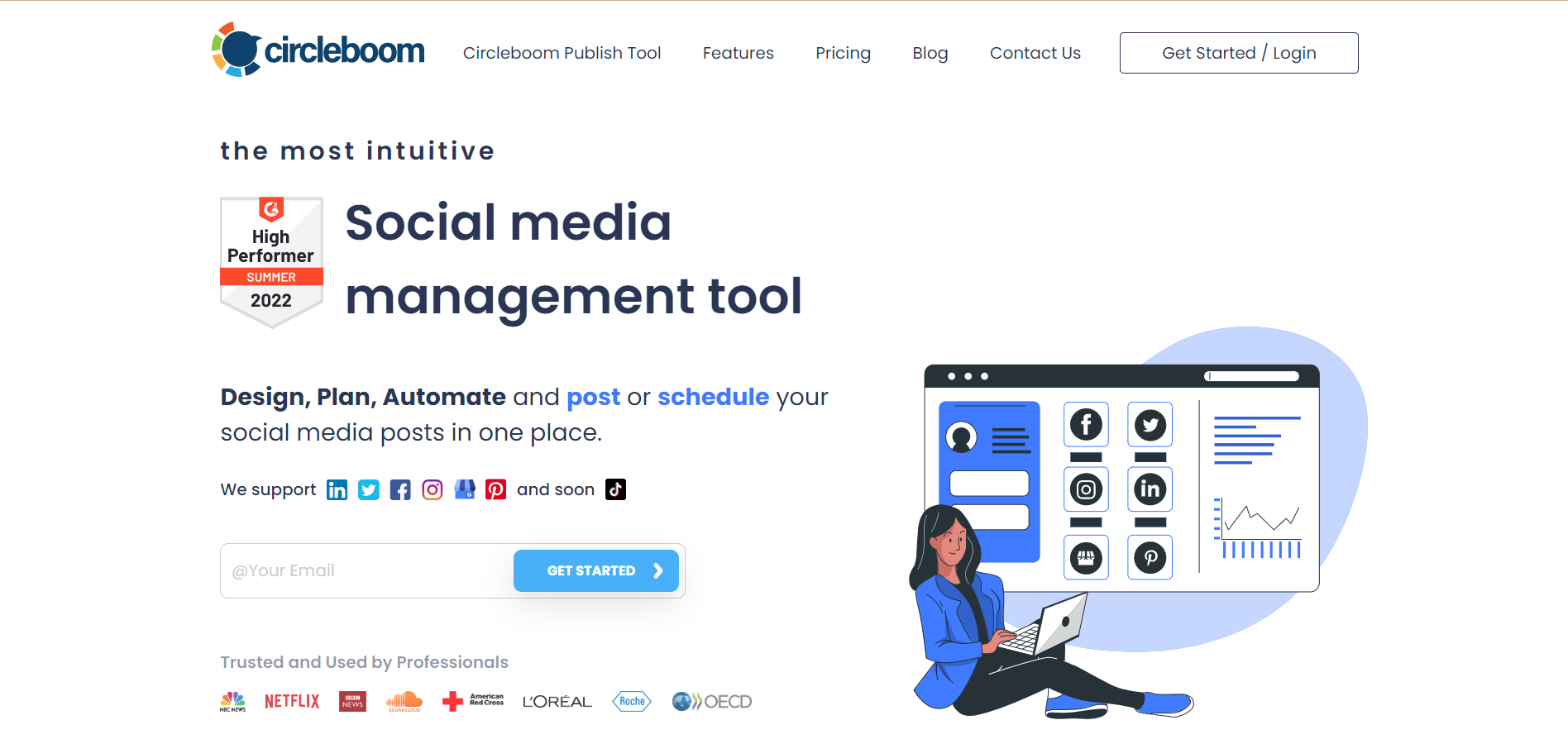
Circleboom 發布
您可以使用 Circleboom Publish 優化您的 Google My Business 帳戶,並提高您在 Google 地圖上的知名度和排名。
因此,您可以在每個社交媒體渠道上創建您的帳戶,並將它們連接到一個 Circleboom 帳戶。 然後,您可以一次將您的帖子分享到您的所有社交媒體帳戶。 您不會浪費時間和精力,而是將它們用於改善您的業務和在 Google 地圖上的排名。
管理良好、經過驗證的 Google My Business 帳戶和其他社交媒體平台上的促銷活動可以產生更多潛在客戶,提高您在 Google 地圖上的排名,並最終為您的業務帶來利潤。
如何查看我的谷歌地圖排名?
您可以使用排名檢查工具檢查您的谷歌地圖排名。 這是谷歌地圖排名檢查工具的列表;
- SE排名
- 本地衝浪者
- 地理排序器
- 專線小巴粉碎
- 本地獵鷹
Google Ads 如何幫助您實現業務目標?
如上所述,企業不能付費或要求谷歌在谷歌地圖和搜索結果中排名更高。 但是,有一個例外:谷歌廣告!
您可以使用 Google Ads 宣傳您的在線業務並提高您在 Google 地圖上的知名度和影響力,從而為您的本地商店帶來更多流量並最終賺取更多收入。
您可以在 Google 地圖上展示本地搜索廣告,並在特定搜索查詢的搜索結果頂部顯示。
您在結果中看到“廣告”嗎? 我剛剛在谷歌上搜索了酒店,它列出了我附近的所有選擇。 儘管有更好的選擇、更便宜的價格、更多評論和更好的評級,但 Google 向我展示了 Ad 的結果。
因此,通過這種付費解決方案,Google Ads 可以幫助您的企業在 Google 地圖上排名靠前,並為您的企業帶來流量。 但它可持續嗎? 不幸的是,沒有!
首先,它並不便宜。 您將向 Google 支付每次點擊費用,費用將根據您使用的關鍵字的受歡迎程度、您在該地區的競爭對手、稅收等標準來計算。
其次,廣告需要專業知識。 你必須了解它的每一個細節。 否則,您將白白付出成百上千美元! 您可以使用 Google Ads 服務,也可以花一些時間和金錢自學。
谷歌廣告需要哪種工具
您可以在 Google 擴展程序 Skillshop 上找到有關 Google 廣告的所有信息。 在那裡你會發現;
- Google Ads - 提高您使用 Google Ads 在線宣傳您的業務並獲得 Google Ads 認證的技能。
- Google Marketing Platform - 了解 Google Marketing Platform 如何幫助您規劃、執行和衡量您的廣告活動。
- Google Analytics Academy - 學習 Google 的衡量工具,通過智能數據收集和分析幫助您發展業務。
- Google Ad Manager - 了解 Google Ad Manager 如何幫助您通過廣告賺取收入。
- Google 我的商家 - 了解您在 Google 上的商家資料如何幫助您吸引客戶並與客戶建立聯繫。
您可以花時間研究所有這些工具,以了解 Google Ads 的專業知識,以便在 Google 地圖上展示本地搜索廣告,提高您的知名度和知名度,並為您的業務帶來潛在客戶。
但是,我相信如果您想通過營銷來提高您的企業在網上的知名度和影響力,那麼有機方法就是王道!
最重要的是,人們應該愛你! 你應該提供最好的產品和服務,在價格和性能方面你應該是有效的。 當您執行這些操作時,您將獲得自然流量,並最終獲得自然的正面評價和評級。
最後,您可以在 Google 地圖上展示本地搜索廣告並提高您的知名度,但如果您不值得,您可以永遠保留它。
如何在 Google 上免費投放廣告?
Google 為每位新的商家資料所有者提供免費的 Google Ads 優惠券,以便在搜索引擎上製作免費廣告。
如果您居住在美國,您可以免費使用 500 美元的折扣代碼在 Google Ads 上投放廣告(金額在其他國家/地區有所變化)訪問 Google Ads 網站以獲取您的免費優惠券代碼。
如何提高本地企業的 Google 評分並在 Google 上獲得 5 星
評論和評級是客戶和訪問者根據他們對您的業務的體驗對您的服務和產品的反饋、回答和回應。 因此,它們是您的質量、專業知識和客戶滿意度的自然有機反映。
我們都這樣做! 我們都閱讀評論並考慮評分何時開始選擇餐廳吃晚餐或在我們附近的糕點店嘗試甜點。 當我們在網上訂購東西時,我們都會閱讀評論並對其進行評估。 如果大多數人評論並標記為“不好”、“不推薦”、“不值得”或任何其他負面形容詞,你會購買任何東西嗎?
如果您讓客戶積極評價您的業務並有機地給您的組織打 5 星,那將是最好的。 因此,您應該優先考慮本地企業的評級和評論。 您應該回复每條評論,無論是正面的還是負面的,並表明您關心他們的意見和評價。
它們是了解客戶意圖和建立相互理解的絕佳信息來源。 如果您有負面評論,請不要忽略它們! 如果您接受它們以更好地改進您的產品和服務,那將會有所幫助。 只有您的客戶才能更好地展示您的業務現狀。
大多數時候,當客戶的體驗是積極的時,他們會懶得發表評論或評論。 在這些情況下,您可以創建激勵措施,讓您的客戶評論您的業務並為評分做出貢獻。 你可以給他們一些優惠券、禮物和活動,讓他們誠實地評價。
但是,你應該避免付錢給他們! 這將是谷歌將懲罰的操縱! 結果可能對您的業務造成嚴重影響。
另一方面,折扣券將鼓勵他們為您的評論和評分做出貢獻,並且他們將來到您的餐廳、咖啡廳等使用它們! 結果,一石兩鳥! 您的評論和評分將會增加,您將獲得應該在您的業務上花錢使用促銷代碼和優惠券的客戶!
我可以寫假評論嗎?
從技術上講,是的! 您可以在 Google 上撰寫虛假評論。 而且,您不會是第一個這樣做的人! 根據一項研究,谷歌有 10.7% 的虛假評論比例最高。
那麼,谷歌會讓所有這些虛假評論留在平台上嗎? 當然,不是! 同一篇文章再次表明,谷歌在 2019 年和 2020 年刪除了大約 1.3 億條虛假評論。
您可能會撰寫虛假評論,但從長遠來看,它們會損害您的業務。 請記住,Google 不僅會刪除您的虛假評論,還會懲罰您,從而對您的排名產生負面影響。
所有者可以刪除 Google 評論嗎?
如果您認為有人對您的企業撰寫了虛假或不當評論以造成負面影響,您可以以企業主的身份舉報並刪除他們。
要在 Google 上報告評論,您應該按照以下步驟操作;
- 從您的 Google 帳戶訪問 Google 地圖。
- 找到你的公司。
- 導航到“業務評論”。
- 單擊“所有評論”以選擇所有評論。
- 選擇要刪除的評論旁邊的三個點。
- 轉到“標記為不當”菜單。
您將報告並最終刪除虛假和不當的 Google 評論。
有關如何刪除 Google 評論的更多詳細信息,您應該閱讀我們的博客文章:
7 個最佳技巧和做法,可提高餐廳、咖啡館、酒店、零售商和其他小型企業在 Google 地圖上的知名度和排名
最終,每家企業都可以擁有 Google 商家資料並出現在 Google 地圖上。 但是,在谷歌上的知名度和排名對某些人來說比其他人更重要。 餐館、咖啡店、酒店、理髮師、零售商等其他小型企業更需要 Google 地圖,因為人們在購買產品或服務之前往往會搜索這些小型企業以查看他們的評論、價格、位置和一般信息。
如果您是餐廳、咖啡館、牙醫或律師的所有者,請使用這些提示和最佳實踐來節省時間和精力,並贏得客戶和金錢。
#1 定期發布 - 在 GMB 上發布是您日常工作計劃的一部分
人們喜歡從您那裡看到新的更新。 這意味著您仍然在發光並致力於獲得更好的產品和服務。 如果人們喜歡某事,谷歌也會這樣做。
不要開始抱怨時間和精力短! 你必須這樣做! 如果你不能,你應該找你的助手。 網絡上有許多可用的調度工具,您可以使用它們來連接您的“Google 我的商家”帳戶,並在整週甚至一個月內創建、設計和安排您的帖子。
Circleboom Publish 是其中最全面、最直觀、最具成本效益的。 您可以使用它為 GMB 創建獨特的設計、圖像和模板,然後發布、安排或自動化它們。

獲得 10% 折扣代碼以試用 Circleboom!
#2 使用高質量的內容
想像一下,您想在線訂購一些食物並在 Google 上瀏覽以查找餐廳。 如果餐廳的“Google 我的商家”頁面上的餐點圖像模糊且拍攝不充分,您就會懷疑服務和產品的質量,並且不會從這個地方購買!
哪個更有吸引力? 因此,您應該仔細拍攝照片並根據需要進行設計。 在 Circleboom Publish 上,您擁有 Canva 內置擴展程序,該擴展程序提供許多現成的 Google 業務資料模板、圖片、過濾器、效果、背景、圖形和其他材料來設計和修飾您的圖像以吸引更多客戶。
#3 啟動活動 - Google 我的商家優惠和活動帖子
我們都喜歡折扣、試用、新產品測試和其他我們可以從中受益的活動。 因此,作為企業主,您應該開展活動以吸引新客戶的注意力並鞏固現有客戶的忠誠度。
“Google 我的商家”為用戶提供兩種不同類型的帖子來為其客戶創建活動、優惠和活動:“活動”和“優惠”。
您可以將優惠券代碼、鏈接和 CTA 按鈕(例如“購買”、“了解更多”等)添加到您的 GMB 帖子中。
在 Circleboom Publish 上,您可以創建、發布和安排優惠和活動帖子。
#4 獲得評論並提高您的評分
評論和評級是衡量企業成功程度的重要指標。 所以,如果你不重視你的評論,人們就會開始認為別人不喜歡你!
如果別人不使用你,我也不會。 因此,您應該從客戶那裡獲得盡可能多的評論和 5 星。 最好的方法當然是有機的。 人們喜歡您的服務和產品,並留下他們誠實的評論。
但是,有時他們需要激勵才能記住! 你可以給他們折扣碼、禮物——不是錢,小心點——然後讓他們評價你。 這樣一來,你就可以用一塊石頭殺死兩隻鳥了。 If a user gets a 25% discount code from you to leave a review, you will get a rating and also a customer who will spend money to benefit from the promo code.
You can use Google My Business posts, email marketing, phone calls, or other methods to reach the audience to convince them to leave a comment on your products and services.
When you have reviews, try to respond to each of them. People feel good when you make them feel important. You should give personalized feedback to both positive and negative reviews.
But, as I said above, avoid fake reviews. Google will eventually notice and punish you. It will cost you a good ranking, reputation, and customers.
#5 Use Google Ads to Rank Higher
Apart from Google Ads, you can't reach anyone on Google to rank you higher on search results in a return for money. But Google Ads are making it!
You can benefit from Google Ads advantages and increase your visibility on Google search results.
For example, when I search for “hotels”, the results are;
As you see, a hotel with a lower rating is ranked higher than an alternative. This way, you can beat your local competitors and be the first result for queries.
Above, I explained how to create and manage Google Ads.
#6 Keep Your Hours, Prices, and Other Information Accurate
Imagine you view a restaurant and decide to have dinner there. You went there and saw that the prices are not the same as those online. Or, worse, you went and saw the shop is closed.
They are essential details that will cost you customers, reviews, sales, and money. You should keep accurate your prices, hours, location, menu, etc., to serve people better. It is one of the essential parts of managing your Google My Business account.
#7 Promote Your Business on Other Social Media Channels
You can reach many people on Google; it is ok. But why would you ignore the huge crowd on other social media platforms like Instagram, TikTok, Facebook, etc.?
So, if you want more customers, you should promote your products and services to more people. You should create accounts on every popular social media channel and share posts.
If you think you don't have time to manage your social media accounts and create posts for each of them, do not worry!
Circleboom Publish supports Instagram, Pinterest, Facebook, Twitter, LinkedIn, TikTok, and Google Business Profile in one dashboard. You can add your multiple accounts and manage them all!
And, you don't need to create separate posts for each. You can cross-post the same content to all your social media accounts simultaneously on Circleboom Publish.
A Successful Case Study: Circleboom
We listed all necessary steps to be followed to optimize Google My Business and increase visibility and ranking on Google Maps. They all seem theoretical, and you may want to see a real case.
Here is an actual, successful Google My Business case study: Circleboom. As just an online service provider, Circleboom receives 5000+ views every month. This is a huge number when you consider that Circleboom doesn't even use its physical location to offer its products and services!
So, how could Circleboom achieve 5000+ views on Google?
The answer is not complicated! It follows the 7 steps in the Google My Business optimization checklist above. 就這樣!
If you,
- Complete the setup process
- Choose a good logo and images
- Be active and post regularly
- Launch campaigns and events
- 保持你的時間準確
- 回複評論
- Cross-post on other social media
You can optimize your Google My Business account, increase your visibility on Google Maps and improve your rankings on Google search results.
Circleboom followed each step carefully and get 5000+ views per month. This is a number that businesses that provide their services and products in a physical location like restaurants, coiffeurs, and groceries could have!
Indeed, the most influential factor in achieving this is being active and posting regularly. But, how can you find the time and content to post daily on Google My Business?
Circleboom overcame this problem with two domestic features: RSS Feeds and Article Curation!
They are great ways to automate curating and publishing content to Google My Business and other social media profiles.
RSS Feed to Google My Business
RSS is the abbreviation of "Really Simple Syndication" or "Rich Site Summary." By connecting RSS Feeds to your social media accounts, you can automatically post articles from websites to your social media accounts.
This is what Circleboom does! They connected the RSS Feed of Circleboom Blog ( https://blog.circleboom.com/rss/) to their Google My Business account ( and other social media channels) and kept their GMB account always posting the latest blog articles and keeping informed the visitors by Circleboom Publish!
Visitors who see that you are publishing regularly will visit your online business page frequently to have the latest developments.
Article Curation
If you want full control over what you publish but don't have time to create or search for content, you can use the Discover Articles feature on Circleboom Publish.
You can manage your interests and let Circleboom find related articles from globally famous magazines and journals.
Then, you only need to pick up the most relevant articles and post them immediately or schedule them for a later time. This way, you can keep your Google My Business page always fresh and inform your visitors about sectoral developments
As you see, a well-managed Google My Business page can drive traffic to your services and products. It is a primary benefit of Google My Business. It opens a way to promote your services online with some simple rules.
All these are actions that you can do by yourself! But, if you need professional assistance and want to hire Google My Business management services to control your page and be responsible for all these steps, here is our list of professional and reliable Google My Business optimization and management services.
Google My Business Management Services
Google My Business management services provide Google Business optimization and marketing services by Google My Business experts.
- Black Diamond Marketing
- Digital Shift Media
- GMB Gorilla
- Bruce Jones SEO Consultant
- Pronto Marketing
- Steady Demand
- Concise Digital
Frequently Asked Questions (FAQs) on Google My Business
How can I transfer a Google Business listing?
You can't transfer a Google Business listing, but you can transfer a Google Business Profile account ownership. For this, you should follow these steps;
- Click on your Business Profile.
- Choose the three-dot menu, “Business Profile settings”, and “Managers” from the drop-down menu.
- Choose the person whose access you want to modify.
- Choose the user's role before choosing the primary owner.
- Next, click Save.
How can I hide the address on Google My Business?
You can hide your address on Google Business by following these steps ;
- First, sign in to your profile.
- Click the "Info" tab in step two.
- Select "Edit" with the pencil.
- Choose "Clear Address"
- Implement Changes.
- Your address will be removed.
How can I remove customer photos from Google Business?
You can ask for the removal of a customer's uploaded photo if you find it to be in violation of the Google Maps photo policies. Following the inspection, the image may be deleted from your business profile. The process of reviewing a photo can take several days. Here are the steps that you need to take to remove customer photos from Google Business;
- Go to Google Search on your Android device.
- Enter the name of your company in the search field.
- Click Photos. Locate the image you want to delete.
- Select "Report a problem" in the top right corner.
- Choose the category of violation that you want to report.
- Hit "Submit."
How do you scrape data from Google My Business?
You can use some tools to scrape data from Google My Business and find out every detail.
- You can use Outscraper to scrape valuable data from Google Business and Google Maps. Any nearby companies can be downloaded to a file from Google Maps. The following fields are parsed by the scraper: name, address, coordinates, website, phone, email, social media connections, etc.
- Or you can prefer G Maps Extractor. It is an assistance that, with just one click, you can extract data from Google Maps search results for company prospects, including phone numbers, email addresses, and social network accounts, and export it to a CSV file.
How can I change my profile picture on Google My Business?
You should follow these steps to change your profile picture, cover photo, or logo on Google My Business.
- Click on your business profile.
- Select Cover photo or Logo, then Edit profile.
- Select and include your photo.
How can you add a call button to Google My Business posts?
You can do it on Google Business, but if you look for an easier way, you should use Circleboom Publish to add Call and other CTA buttons to your GMB posts.
How can I find Google Business Profile support?
You can ask all your questions about Google Business Profile management on Google Business Profile Help Page.
What can you do if Google My Business posts are not working?
A Google My Business post will occasionally be disapproved. In that case, a red "Rejected" notification will appear.
Typically, Google posts are penalized if your photographs may have gone against Google's regulations or if your content dealt with "sensitive" subjects.
Sometimes, a certain word causes rejection. The word might seem innocent, yet it is on Google's blacklist. When this happens, you can try these methods to fix the issue:
- Consider rewording the sentence to use more general language.
- Don't use any delicate language or imagery.
- Don't include your phone number or website URL in the post.
Can I use an apartment address for my Google My Business listing?
Yes, you can, and I did! But, it is not advisable to use because if you provide services and products, you should at least have a workplace to conduct your business correctly.
Also, you may be a business without a physical storefront. Google My Business encourages those to be showing up on the search results for a better experience.
How to create a QR code for Google My Business posts
You can use the Canva extension on Circleboom Publish to generate QR codes for your Google My Business posts.
最後的話
There is a huge potential online for your business, and you are about to discover it! Google My Business is one of the most effective methods and tools to reach your potential customers and future brand ambassadors for your products and services. But it is not just creating an account on Google Business and waiting for people to discover you! You should take it seriously and complete every step in the Google My Business optimization checklist provided above.
Among them, the most important one is being active and posting regularly. It is important because it is very hard to comply with this requirement. Especially small businesses don't have enough time and personnel to manage their online presence. So they need assistance!
Circleboom Publish provides all necessary functionalities and practicality to manage your Google My Business posts for multiple accounts, improve ranking, increase visibility, and optimize small businesses' Google My Business experience. You can create, design, publish, schedule, and automate Google Business posts for multiple GMB accounts in one dashboard.
You can add CTA buttons like “Call”, “Learn More”, and “Buy” to your Google posts and launch campaigns to attract more customers. This way, you can increase visibility and improve rankings on Google for small businesses.
